VWORLD 2.0 OFFICIALTop up & Withdraw
Top up & Withdraw


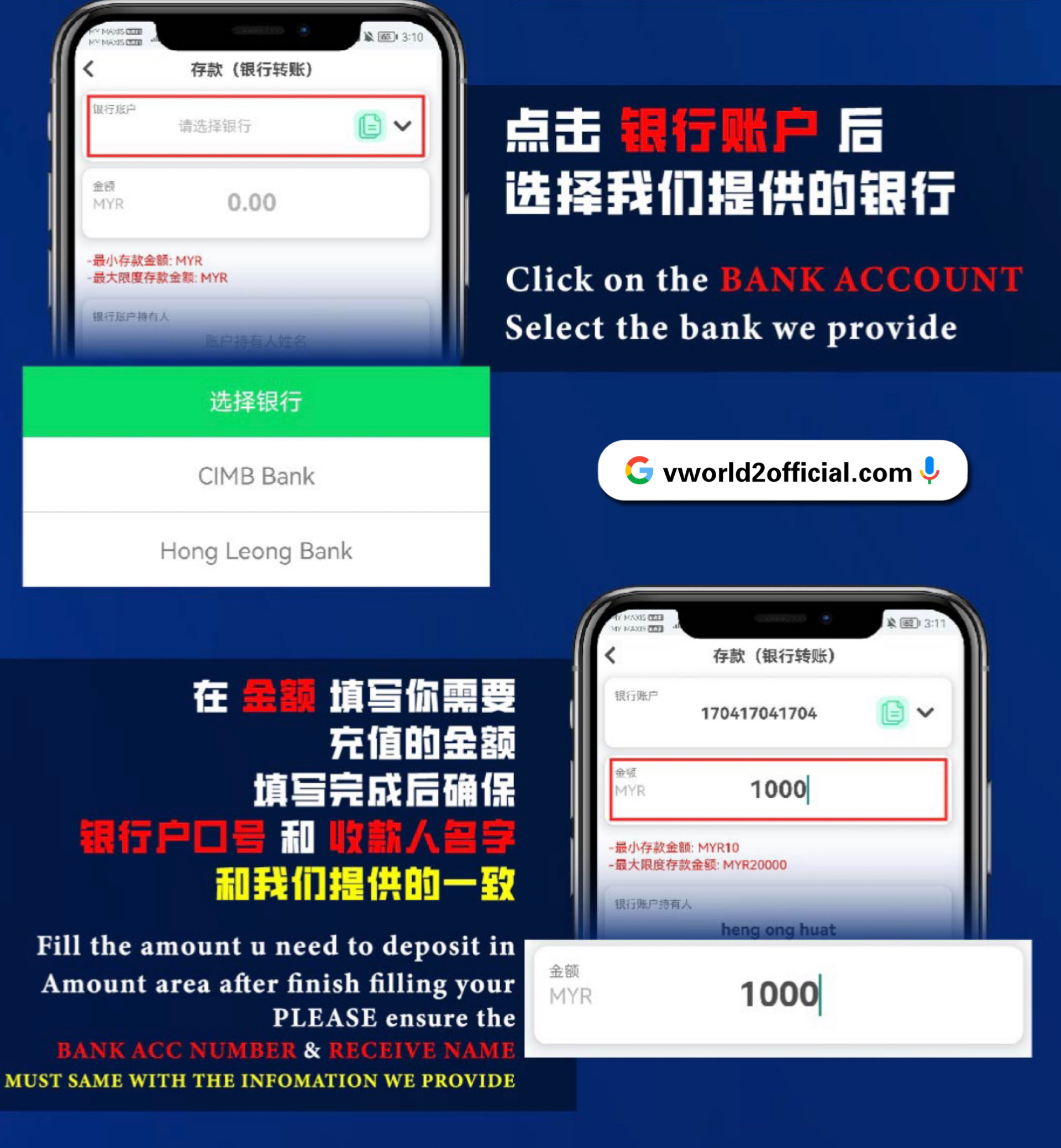

Top up & WithdrawBank Transfer Tutorial
STEP 1
Click on the "COIN ICON".
STEP 2
Click on the "Deposit" (BANK TRANSFER)
STEP 3
Click on the BANK ACCOUNT
Select the bank we provide.
STEP 4
Fill the amount u need to deposit in Amount area after finish filling your
PLEASE ensure the BANK ACC NUMBER & RECEIVE NAME MUST SAME WITH THE INFOMATION WE PROVIDE.
STEP 5
After success your transfer click RECEIPT and upload the screenshot of your receipt
STEP 6
Ensure everything is done correctly and click the PROCESS to complete your deposit order.


TOP UP & WITHDRAWWithdraw Tutorial
STEP 1
Click on the COIN ICON.
STEP 2
Click on the Withdrawal.
STEP 3
Click on the AMOUNT and fill the amount you need to withdraw after done filled click APPLY to complete your withdraw.
